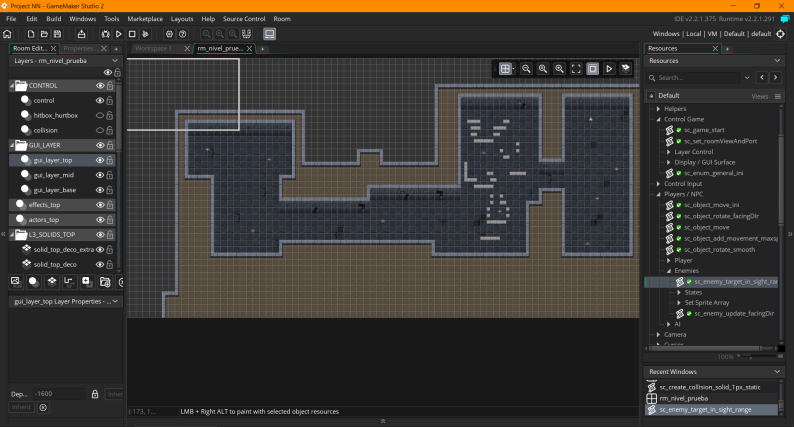Hello again! Momfus here with another entry of this dev diary about our game called Project NN. In our last article we talked about why we choose Game Maker Studio 2 as the engine to develope this game and we also describe its strengths and weaknesses. If you want to read it, you can click HERE. This time I’ll talk about something more technical: the choosen camera and all the options we had in mind
I will mention the options that we were analyzing and a game that represents it as an example. Keep in mind that this is for a 2D game with a lot of action at 360 degrees, so options like a side-scroller, third person, etc. were discarded.
1st Option: Totally overhead (example: Hotline Miami)

Developed with GameMaker Studio
This view allowed us to move and animate more easily the legs and torso, since they were separated, as if it were a tank: while the torso pointed where the mouse cursor was, the legs were handled by the classic WASD keys. It gives a lot of freedom and simplicity in applying melee attacks and with firearms, also the handling of the character was very dynamic.
The problem was that some testers found it uncomfortable, since they could not distinguish the player from the enemies, by the speed of the game and by the amount of enemies that were on screen, they also felt strange and uncomfortable sight (as if they flew over the game).
Another difficulty was the visual part. While this view simplifies many aspects of objects, settings and characters, it also takes away richness and visual variety, making it difficult to achieve a highly attractive visual style
2nd Option: Top-down with a single sprite with free arms (example: Enter the Gungeon)

This option is the most used by indie action games: gives a lot of charisma to the enemies but maintaining the simplicity. The body have only one sprite (the right, since the left is mirrored). The arms are free and holding the weapon that point to where the cursor is.
The bad: it is very used and makes the game seem one more of the pile. Melee attacks can be very simple and makes it difficult to apply special attacks that we want to implement in the game.
3rd Option: Top-down of 3 sprites with free arms (example: Hyper Light Drifter and Wizard Of Legends)
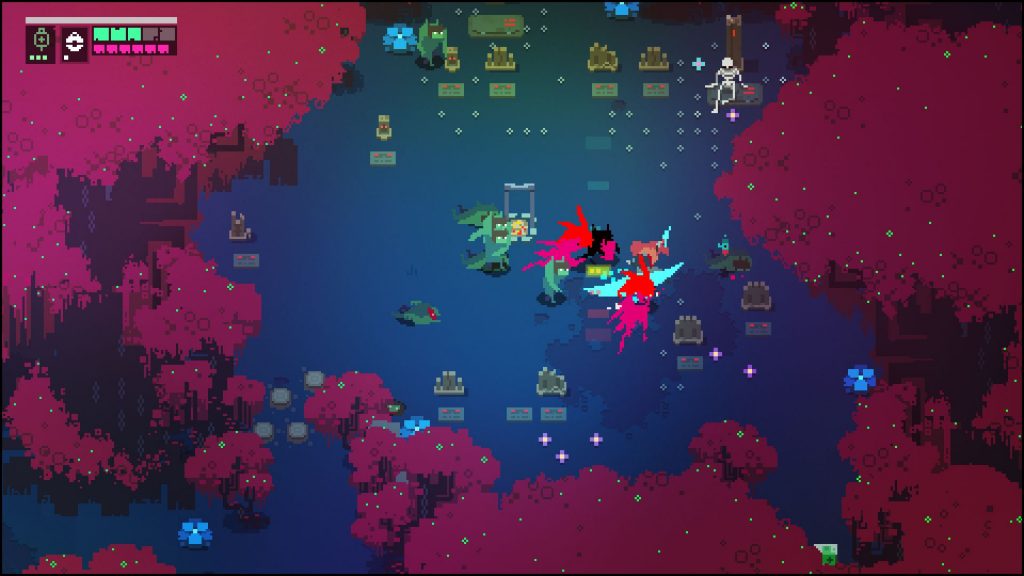
Developed with GameMaker Studio
The third option is almost the final one, allows a little more depth to the characters and it’s very dynamic. The character has 3 sprites: up, down and right (for the other directions the sprite is reflected), the melee attacks and the movements are done with more graphic design work. With the arms is another story, they are free as in the previous option but it’s necessary to change the sprite to face the direction in which the body is.
The problem in this option is that the use of firearms feels unnatural. The games that use this camera mostly used melee or wide range attacks (like magic). It is difficult to apply for precision games like a shooter.
4th Option: Top-down of 5 sprites and 8 directions (example: Tower 57)

This is the most complicated to implement, but it is the one that looks best and can be quickly swapped for melee and firearms. The body is separated in two (as it is done in the first option we mentioned): the torso points where the cursor is and the legs are addressed with the WASD keys.
The problem is that you have to do a lot of work in the graphic part especially for the direction of the leg, since it depends on the direction of the torso of the character. Also each action that is done has 5 directions (up, up-right, right, down-right and down) and for the rest the directions we reflect the sprites mentioned.
We chose the last option being the most complex because we want the game to have a great graphic quality combined with a lot of action, so we didn’t want the movement to look hard or inaccurate, and we want the characters and scenarios have great depth. I know that the separation of legs and torso and the amount of sprites used can seem somewhat complex: How are they handled? How can it come together and make the legs depend on the torso? How to make it easy to perform different actions with the character?

All the questions in the previous paragraph will be solved in a future article since we don’t want to tire you with this post, besides that it’s something to explain with more detail. We hope to have your feedback and if you like to know something in particular just ask us. And always remember that the choice of mechanics, visual styles, development engines, etc. depend on the type of product you want to make and your business goals, there are no successful magic formulas, so try, experiment and encourage to develop.
Also if you like to see more of our sprites and art in general, we invite you to subscribe and see our next post.
Goodbye and good gaming!